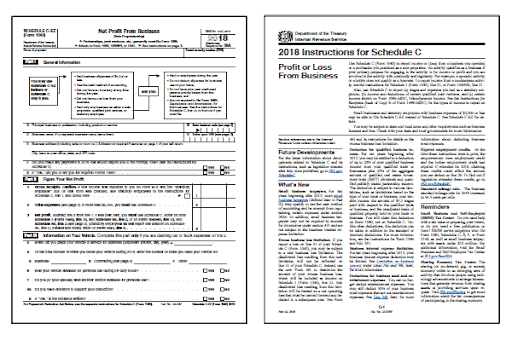For independent contractors, filing taxes is a little more complicated. Contractors don’t have an employer, so they’re responsible for paying taxes and reporting their income. 1099 contractors must use IRS Form 1040 to report income. However, Form 1040 includes additional requirements for 1099 contractors. Specifically, you must report your business income and related expenses on Schedule C, Profit or Loss from Business (Sole Proprietorship). In the following article, we’ll provide an overview of IRS Schedule C instructions for independent contractors.
What Is A Schedule C?
Independent contractors (also known as 1099 contractors) use Schedule C to report business income. If you’re a 1099 contractor or sole proprietor, you must file a Schedule C with your taxes. Your Schedule C form accompanies your 1040 and reports business income, expenses, and profits or losses. If you operate a business in the Sharing Economy or if you work as an independent contractor, like driving for Uber or working freelance on Upwork, the income you earn and the associated business expenses need to be reported on a Schedule C.
Click here for the IRS schedule C page, which includes downloadable copies of the form.
Schedule C Tax Form
The IRS Schedule C form is an important form for business owners and sole proprietors. After you calculate your income and expenses, your Schedule C will show profits or losses. If you have a profit, you will need to pay both income and self-employment tax. And, regardless of whether you have a profit or loss, you’ll report this figure on your 1040 and Schedule SE. Form 1040 includes the rest of your income, deductions, and credits to determine your income tax, and Schedule SE calculates your self-employment tax.
If you operate more than one business, you will need to file a separate Schedule C for each business. For example, if you rent your home out on Airbnb and also drive for Uber, you will need to file a separate Schedule C for each of those businesses.
What Is the Difference Between a Schedule C and a Business Tax Return?
Schedule C is a part of your individual tax return (Form 1040) where your business shows its income and expenses. However, it is not technically a separate business return. A separate business return exists when you have a partnership or when you file your business as an S-Corporation. These returns are filed separately and provide a Schedule K-1 that attaches to your Form 1040.
One key benefit to filing a separate business tax return is that if your business is ever audited by the IRS, they will only request your business records. As a Schedule C filer, the IRS would audit your business and personal records together. This also means that if the bank requests information for your business, you need to hand over your full personal return.
Do I Need to File One?
A Schedule C is for sole proprietorships, that is, a business you own by yourself and isn’t registered with your state as a specific type of business. You will also need to file a Schedule C if you are the sole member of an LLC (these are referred to as single-member LLCs or SMLLCs.
According to the IRS, you must file Schedule C: to report income or (loss) from a business you operated or a profession you practiced as a sole proprietor. An activity qualifies as a business if your primary purpose for engaging in the activity is for income or profit and you are involved in the activity with continuity and regularity.
Schedule C Instructions
Schedule C instructions may seem intimidating, but, for most small business owners, they prove fairly straightforward. Once you list your expenses and income, you’ve essentially completed the form.
However, staying organized is key to successful filing. Before you begin, gather all of your business documents. You need your profit/loss statement, expense reports, mileage tracking, asset information, and other relevant business documents. Once you have all your paperwork in order, start filling out your Schedule C.
First, calculate your business’s income. If you use Sharing Economy apps like Airbnb, Uber, or Upwork, you can view an annual revenue report on your profile. Be sure to include gross earnings as you will deduct any commissions in the ‘expenses’ portion of your Schedule C.
Enter total income on Line 1. If you operate a brick-and-mortar or online store, you must also subtract the returns, allowances, and cost of goods sold, or COGS, from the Line 1 total. Next, you add any other income you received during the year (e.g. fuel tax credit) to calculate your gross income.
If your business doesn’t involve selling goods, you don’t have to worry about COGS. Your gross income goes on Line 7.
Calculating Deductions
The next step is to calculate your deductions. This is where you will list your business expenses. Examples of deductible expenses include:
- Business insurance
- Car expenses
- Depreciation
- Marketing
- Meals
- Mileage
- Mortgage interest
- Office supplies
- Operating costs
- Postage
- Professional fees
- Repair and maintenance
- Service fees
- Travel
These are listed on Line 8 through Line 27 in alphabetical order. Other expenses like bank fees, cell phone, internet, membership dues, and website costs are listed on Line 27. Your total expenses go on Line 28. If you are claiming the home office deduction, it goes on Line 30. The standard home office deduction allocates $5 per square foot, up to 300 square feet. As a result, the maximum home office deduction is $1,500. Keep in mind, you can only claim this deduction if you have a dedicated space expressly for business use.
From there, subtract Line 28 (total expenses) from line 7 (gross income). Then, subtract Line 30 if you are claiming it. You calculate your net profit or loss on Line 31. This number gets reported on your 1040 for income tax purposes.
If you show a profit on Line 31, you will also need to calculate the self-employment tax using Schedule SE. Self-employment tax represents your portion and the employer portion of Social Security and Medicare taxes in the amount of 15.3%, half of which can be deducted as a business expense. If you report a loss on Line 31, no self-employment tax is due.
How To File As an Independent Contractor
As an independent contractor, you will need to file a Schedule C with your individual tax return. Having a good accounting system in place can help you stay organized for when it comes time to prepare your taxes. Save all receipts, as expense tracking is important in order to claim deductions. Quickbooks is a great accounting program that allows you to keep track of expenses while on the go. Simply snap a picture of the receipt and you can automatically categorize it. This makes filling out your Schedule C far easier.
In addition, you should also consider a mileage tracker if you are planning on claiming the standard mileage deduction. This is a must for Uber and other car-sharing services drivers. Trip Log and Mile IQ are great apps that also integrate nicely with Quickbooks.
It is important to keep track of all of your income as an independent contractor, as it all needs to get reported. Keep in mind, you may or may not receive a 1099-K from sites like Upwork and Airbnb. Most companies like Upwork, Uber, and Airbnb will only issue a 1099-K if you reach 20K in revenue and have over 200 transactions. In the event you do receive a 1099-K, you must report your income accurately as the IRS also receives a copy of the 1099-K. Even if you do not receive a 1099-K, the IRS can still request income information based on your taxpayer ID (SSN or EIN), as all platforms request this information.
Schedule C Example
It may seem a little confusing to fill out a Schedule C, but most of the difficulty revolves around staying organized. If you accurately track all income, expenses, and supporting documents during the year, you simply need to follow the Schedule C instructions and fill in the blanks.
Get Help With Your Schedule C Form
Confused about Schedule C instructions? We understand that it can seem intimidating for many independent contractors, especially if you are new to your business. But, accurately filing your business taxes can A) save you money by maximizing deductions, and B) protect you in case of an IRS audit. As such, it’s worth working with a tax professional.
We want to help! At Shared Economy Tax, we live and breathe Schedule C filing for small businesses, so contact us to set up a tax planning strategy session!