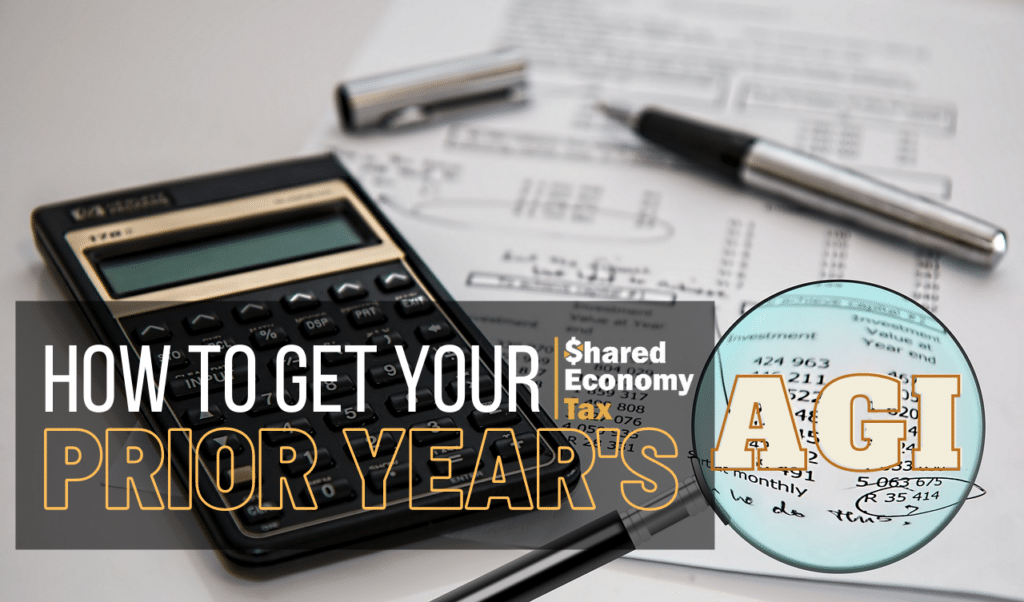When it comes to filing your taxes, there are a couple of different ways you go about it. You can file a paper return by mail, or you can e-file. In this day and age, e-filing is the most common way to file your returns. It is quick, efficient, and secure. With that being said, the IRS needs to confirm your identity to e-file your return. To do this, you will be asked for your prior year AGI. What exactly is your prior year AGI and where can you find it? Here we will explain what your AGI is and how to locate last year’s AGI.
Why Do I Need My Prior Year’s AGI?
There are a couple of reasons why your AGI is important. For starters, your AGI is used to calculate your taxable income. It is also used to verify your identity when you e-file your taxes. The IRS uses your prior year’s AGI to confirm you are who you say you are when you e-file. Another reason you might need your AGI from last year is to determine monthly Medicare premiums. In this instance, your MAGI will be analyzed. This is your modified AGI, which is your adjusted gross income minus certain tax deductions and tax-exempt interest.
What is Adjusted Gross Income?
If you haven’t figured it out by now, AGI stands for adjusted gross income, and it is the figure the IRS uses to determine taxable income. AGI is your gross income minus certain adjustments. To calculate your adjusted gross incomes you will need records from all income streams. This includes wages from your job, investments, real estate, businesses, spousal support, awards and prizes, social security, pensions, and unemployment. All of this is combined with your gross income. Next, you will leverage your expenses such as business expenses, retirement contributions, HSA contributions, self-employment taxes, alimony paid, student loan interest, tuition, and fees, to name a few. Once you have taken all of the deductions available to you, you will have your AGI.
How to Find Your Prior Year AGI
The most common reason you will need last year’s AGI is to e-file your tax return. When it comes time to file your taxes, you have a couple of ways to locate your prior year AGI. Keep in mind, it will not be located on tax documents like W-2’s or 1099’s as your exemptions and other sources of income have not been taken into account yet.
Last Year’s Tax Return
Last year’s tax return is the obvious first place to look. It is the quickest and easiest way to locate your AGI from last year. This is one of many reasons the IRS encourages taxpayers to keep a copy of their prior year’s tax returns on file.
Where is AGI on My Tax Return?
When looking at your tax return, you may get a little confused. There are a lot of lines with different numbers and each number represents something important. So, what line is AGI located? Where your AGI is located will depend on which form you file. If you file Form 1040EZ, your AGI will be located on line 4. On Form 1040 A, your AGI will be located on line 21. And on Form 1040 your AGI will be on line 37.
I Don’t Have Last Year’s Tax Return!
While it is always a good idea to keep a hard copy of your tax return on file, things happen. Maybe you did print it out and it got lost in the shuffle. If you cannot find it, don’t panic. There are other ways you can get your Prior year’s AGI.
The IRS Website
The IRS keeps a record of your previous year’s tax returns. So, if you cannot find your tax return from last year, you can obtain it from the IRS. The IRS allows taxpayers to access their current tax year and up to 10 previous tax year’s transcripts online.
How to Request Previous Tax Returns on IRS.com
The easiest way to request your previous year’s tax information is on the ‘get transcript’ on the IRS website. There you can view, print, or download your transcripts. To gain access you will need to provide the following information:
- Social Security Number
- Date of birth
- Filing status
- Mailing address from last return
- Email address
- Personal account number from a credit card, mortgage, home equity line, or car loan
- The mobile number linked to your name for two-step verification
In some instances, you may not be able to view or print your tax transcripts. In this case, you can still request a copy of your transcripts be mailed to you, it will just take a bit longer.
Your Accountant
Another option you have is to ask your accountant. Your accountant will have this information readily available. Asking your accountant may be the easiest way to get your AGI from last year as they know exactly where to look.
I Don’t Have an Accountant!
If you don’t have an accountant and maintain your books yourself, you still may be able to locate your AGI yourself. If you use accounting software to manage your books, you should be able to locate your AGI, just keep in mind that the number you get from your accounting software may not match your tax return, so proceed with caution.
Make Tax Time Easier
Tax season will be here before you know it. With that being said, you don’t have to waste your time digging through old tax returns, pretty sure that’s nobody’s idea of a good time. Let the experts at Shared Economy Tax help make tax season less stressful. We can save you time and energy, allowing you to get back to doing what you love and do best. Get started today with a complimentary strategy session.